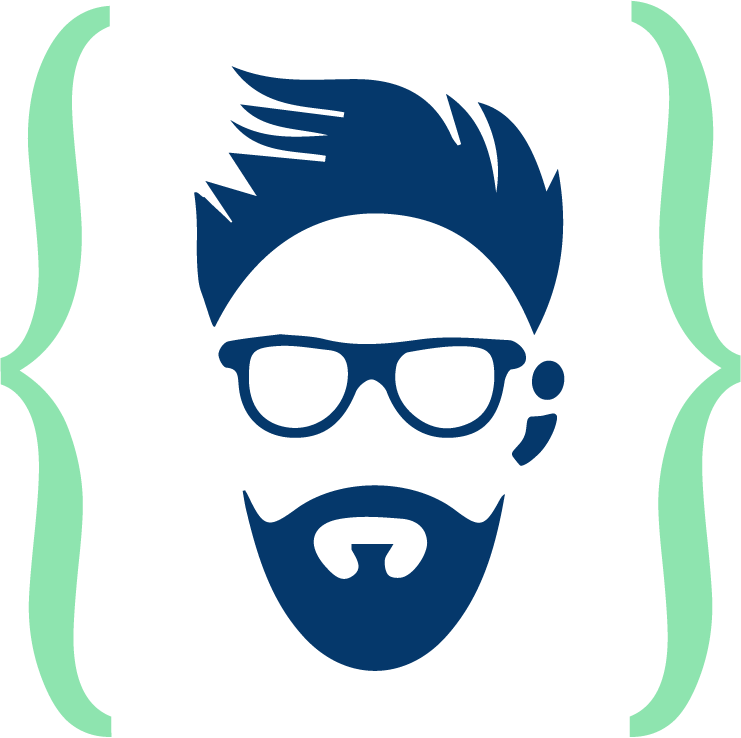How to show time as x-minute ago in your website
Have you ever wondered how to show time as x-minute ago in your website?
Displaying date as DD/MM/YYYY hh:mm:ss is very common, but due the frequency of content posted on your website there could be a need to show time as x-minutes ago.
Best method to this by using simple javascript libraries, which saves you a lot of server side coding.
Are you wondering how
Ok let’s begin,
You can achieve this by moment.js and livestamp.js, off course you need jquery too!
moment.js is open-source and free to use. It is a lightweight JavaScript date library for parsing, validating, manipulating, and formatting dates.
Benefits of moment.js:
It is minified, very small in sizeHas variety of options to parse and validate datetime.Works on all browserYou can easily set it up in node.js, NuGetYou can easily manipulate its behaviour
Livestamp.js is a simple plugin that provides auto-updating timeago text to your timestamped HTML elements using Moment.js
Benefits of livestamp.js:
Just as moment, it is also minified, and very small in sizeIt updates itself as time goes byNo extra javascript or HTML requiredIt can also parse future dates like "in 30 minutes"You can control its trigger event
How to get started
Setting up this functionality is not very hard, that’s why I recommend using this in your projects.
Include the following script before the closing tag of your website
<script src="https://code.jquery.com/jquery-3.2.1.min.js"></script>
<script src="https://cdnjs.cloudflare.com/ajax/libs/moment.js/2.19.2/moment.min.js"></script>
<script src="https://cdnjs.cloudflare.com/ajax/libs/livestamp/1.1.2/livestamp.min.js"></script>Now you are almost there to show date time as x-minute ago in your website.
Lets talk about its usage now.
Add data-livestamp to the HTML element in which you want to show datetime.
I would recommend using <span> because its a inline tag.
Remember that you have to keep this tag empty, otherwise its content would be replaced
by something like ‘x-time ago’
Few examples:
Current datetime example:
<span id="datetimenw"></span>
<script>
$('#datetimenw').attr('data-livestamp', new Date().toLocaleString());
</script> Output:
Past datetime example:
<span data-livestamp="11/28/2017, 11:55:55 AM"></span>Output:
Future date example:
<span data-livestamp="12/20/2017, 11:55:55 AM"></span>Output:
Available Events
change.livestamp event is available for your use, which is triggered right before the time is updated.
Let’s see a basic usage of this event.
<span id="eventExample"></span>
<script src="https://cdnjs.cloudflare.com/ajax/libs/notify/0.4.2/notify.min.js"></script>
<script>
$('#eventExample').on('change.livestamp', function() {
$.notify("Time Updated", "success");
}).livestamp();
</script>By following steps defined in this article, you will be able to include x-minute ago functionality in your website.